 Information Window
Information Window Information Window
Information Window
 Ask the map for more Information
Ask the map for more Information
There is a wealth of information behind the map. Use the Information Tool to view a pop-up window that returns information on any ACTIVE layer. To use the Information tool
TURN ON the map layers you want information from
SELECT the Information tool
CLICK on the map where you want more info
REVIEW the details in the results window
Tips for using the Results Window  A Layer must be ACTIVE (checked in the box) for information to be returned. If a layer is ACTIVE the results window will return information even if the layer is not currently displayed on the map.
A Layer must be ACTIVE (checked in the box) for information to be returned. If a layer is ACTIVE the results window will return information even if the layer is not currently displayed on the map.
Be sure to use the SCROLL bars to see the full results. ZOOM to SELECTION
ZOOM to SELECTION
For each item returned there will be a zoom tool on the left side of the row. Click this tool to ZOOM TO and HIGHLIGHT the item listed. The feature will be highlighted in a blue color. To remove this highlighting CLICK REFRESH.
INFO LINKS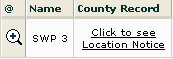
In the results window, anything UNDERLINED is a link to more information. CLICK on any link to open documents in a new window.